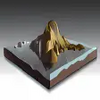Software that will turn documents into CAD-ready files
Software that will turn documents into CAD-ready files
Vote: (31 votes)
Program license: Trial version
Developer: AutoDWG Software
Version: 3.0
Works under: Windows
Vote:
Program license
(31 votes)
Trial version
Developer
Version
AutoDWG Software
3.0
Works under:
Windows
Pros
- Easy-to-use interface facilitates straightforward operations.
- Built-in viewer allows for immediate inspection of converted files.
- Capable of vectorizing scanned images into CAD objects.
- Fast conversion speed enhances productivity.
Cons
- Limited in terms of interface design and visual appeal.
- Demo version restricts the ability to save converted files.
- Vectorization settings could be expanded for advanced users.
Seamlessly Convert PDFs to DWG
PDFIn PDF to DWG Converter offers a straightforward solution for users and professionals who need to transform PDF files into DWG or DXF formats compatible with AutoCAD. This utility serves as an essential tool for architects, engineers, and designers who regularly work with CAD drawings and require an efficient method for importing PDF content into their workflow.
Efficiency and Simplicity
The interface presented by PDFIn PDF to DWG Converter is notably unsophisticated, which, while not particularly engaging, caters to straightforward functionality. Users can expect a no-nonsense experience: simply load your PDF file or scanned document, choose your desired output format, specify the output file name and location, and hit the convert button. The process is designed to be uncomplicated, allowing even novices to convert files with minimal confusion.
Viewing and Verification
Upon completing the conversion process, a viewer automatically displays the resulting file. This feature is especially beneficial for immediate verification, negating the need for opening the converted file in a separate CAD program to check its accuracy. However, it’s important to note that the trial version of the software restricts the ability to save the resulting converted file.
Additional Functionalities
Beyond the core conversion capability, PDFIn PDF to DWG Converter incorporates several features tailored to enhance user convenience. The software includes a built-in PDF viewer, allowing users to review files before converting them. Moreover, adjustment settings provide some flexibility during the conversion process, empowering users to tailor the output to their specific requirements.
Those needing to work with raster images will appreciate the software's capability to convert scanned documents into vectorized objects. A few vectorization settings are available, which, albeit limited, offer some degree of control over the final output and can significantly aid in creating usable CAD drawings from bitmap images.
Performance and Speed
The PDFIn PDF to DWG Converter shines in its primary function—speedy conversions. The program is engineered to promptly process files, which means users can rapidly progress from PDFs to DWG files without a hitch. The swift operation is a valuable asset when dealing with tight deadlines or multiple files needing conversion.
Overall Impressions
While aesthetics are somewhat lacking, the PDFIn PDF to DWG Converter focuses on delivering what matters most: reliable and efficient conversions. The software excels at basic functionality, offering a practical solution for users looking to integrate PDF content into AutoCAD-compatible formats quickly.
Pros
- Easy-to-use interface facilitates straightforward operations.
- Built-in viewer allows for immediate inspection of converted files.
- Capable of vectorizing scanned images into CAD objects.
- Fast conversion speed enhances productivity.
Cons
- Limited in terms of interface design and visual appeal.
- Demo version restricts the ability to save converted files.
- Vectorization settings could be expanded for advanced users.